To create a PureSkin simply select PureSkin Maker from the Tools menu, locate the bitmap file you wish to convert to a PureSkin, then press the Convert button.
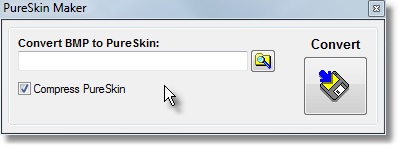
PureSkin Maker will display the selected bitmap. Use the color picker icon to select the color of the bitmap you wish to be transparent. (This example image is a 357KB bitmap)

PureSkin Maker will display the bitmap with selected color removed.

If you are pleased with the results, right click on the skin and select "Save PureSkin". The skin will be saved to the PureSkin (PVS) format. (This example skin saves to a 33KB PureSkin file using file compression)
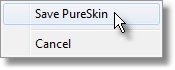
NOTE: