To compile source code containing PVGadgets functions, you must first have the PVGadgets add on Library installed. Select Install PVGadgets Library and locate the main PureBasic folder. If you have the PureBasic editor running, it must be restarted for the new library to be recognized.
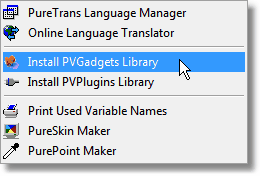
PureVision will automatically install the 64bit version of PVGadgets for the 64bit version of PureBasic and the 32bit version of PVGadgets for the 32bit version of PureBasic.