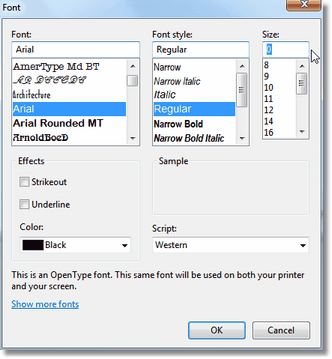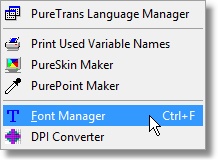
The Font Manager will display a list of all Gadgets which allow for Font Attributes to be Modified.
Select the Gadgets you wish to modify by using the Left Mouse Button. Multiple Gadgets may be selected by combining the Left Mouse Button with the CTRL or SHIFT keys.
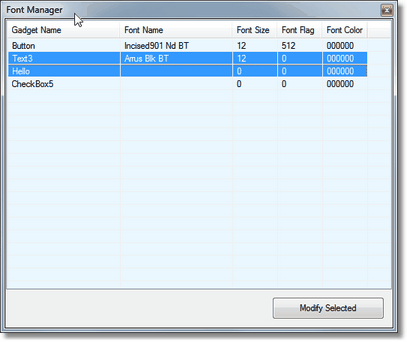
Press the Modify Selected button to bring up the Font Requester.
Select the Attributes you wish to modify and press OK to apply the changes.
New attributes will be applied to ALL selected Gadgets.
If you would like the selected Gadgets to revert to Windows Default Settings, set the Font Size to 0 (zero).