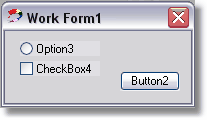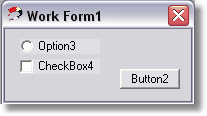If you are running PureVision on Windows XP and higher, the Gadgets you create will inherit any Windows XP skinning features you have turned on. To see what the Gadgets would look like on an operating system that does not support skins (Window 2000/98/95) select Edit with Skins to disable skins.
This option requires you to restart PureVision.
Form with Edit with Skins enabled:
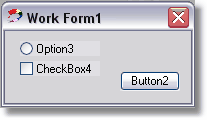
Form with Edit with XP Skins disabled:
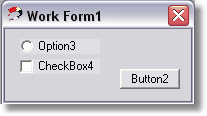
If you are running PureVision on an operating system other than Windows XP and higher, your forms will look similar to "disabled" even if Edit with Skins is enabled.