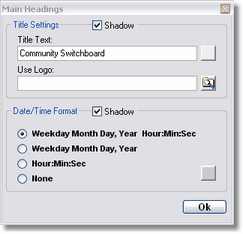
Enter the Title Text you would like displayed. Press the color selector button to change the color of the text. If you would like to display a graphic logo in place of the Title Text, press the
Template settings are global. This means if 10 messages are using the Default Template and you make a change to the Default Template, all 10 messages will reflect this change.