When a Form has been designated as a Child Form, the Form will open on top of the Parent Form and stay on top, even when the Parent beneath has been give the focus.
Once you have created some Forms, select the Form you wish to be the Child Form by using the Form Selector drop box in the Extended MenuBar. Next press the
The Select Parent Window will appear and you can select the Parent Form from the drop box.
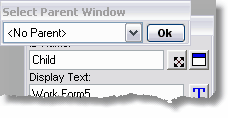
After selecting the Parent Form, press Ok and the current Form will become a Child of the selected Parent Form. When a Form has been made a Child Form, the Parent/Child button will change to