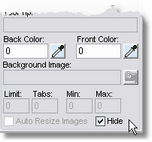To Hide a Gadget or Group of Gadgets, Group the Gadgets you wish to hide and press ALT-H. You can also right mouse click on the Gadget Tree to display the Gadget Tree Menu and select Hide Grouped Gadgets. The Gadgets will still be part of your Project but will not be displayed on the Form.
Gadgets that have been hidden will have their icon changed to
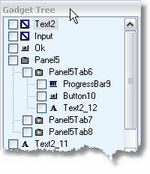
To Unhide a Gadget or Group of Gadgets, Group the Gadgets you wish to unhide and press ALT-U. You can also right mouse click on the Gadget Tree to display the Gadget Tree Menu and select Unhide Grouped Gadgets.
You can also Hide and Unhide individual Gadgets using the Properties Window.
Select the appropriate Gadget and check or uncheck the Hide box.